Testing Windows
(subject to change)
Star Assessment
Administration Window
Fall
August 19 – September 13, 2024
Winter
December 2, 2024 – December 20, 2024
Spring
April 28 – May 23, 2025
Star Troubleshooting and FAQ
Star Early Literacy
- TK & K students only take one assessment which combines math and reading.
- If a student is advanced and the parent wants more data, they may also take the Star Math and/or Star Reading after taking the Star Early Literacy.
Star Math & Star Reading
Students in grades 1-12 will take both Math and Reading.
Star Reading
- Can Star Reading assessments be read aloud to students?
No. The Star Reading assessment measures a student’s independent reading ability. Reading the assessment to a student defeats the purpose of the assessment. - What if an IEP requires tests to be read to students?
Reading the Star Reading assessment aloud will invalidate the results of the student’s independent reading ability. Contact your case manager to discuss. - What accommodations are provided?
1. Extended time (HSTs need to set for their roster but a parent or student can press pause>north if more time is needed)
2. Breaks – the parent or student can press pause if a break is needed, press pause>RESUME LATER>cottonwood (***A paused test will automatically be erased if not completed within 8 days.)
3. Larger Print – please use control + on the keyboard to enlarge the screen.
Star Math
- Can Star Math assessments be read aloud to students?
Yes, students may utilize the built-in audio function. - Who has access to the audio function?
– All teachers should enable it for all of their students. That way it is available if a student wants to use it.
– The goal is to obtain a fair and accurate assessment of a student’s math skills. - Why can’t my students use calculators during the test?
During the Star Math norming study, students followed this protocol:
– They could use blank scratch paper and a pencil, but not calculators or reference materials. In order for normative scores to be meaningful, your students must test in the same way.
– Some advanced algebra and geometry items do include an on-screen calculator and/or a formula reference sheet. The difficulty of those items was calibrated with the use of these reference tools, which is why they are provided as part of the assessment.
Extended Time and Timing Out
- The Star Math test has a fixed three-minute time limit for individual test items and a fixed ninety-second time limit for practice items, but by adjusting the preferences of Extended Time Limit we are giving the student three times that amount.
- A fixed time limit was chosen by Renaissance to avoid the complexity and confusion associated with a variable time-out period.
- Three minutes was chosen on the basis of calibration and norming timing data and general content testing experience.
- The items were crafted within one minute as the maximum amount of time that a student who knew how to do mathematics would require to complete the solution and respond.
- When a student has only 15 seconds remaining for a given item, a picture of a clock appears in the upper-right corner of the screen, indicating that he or she should make a final selection and move on.
- Items that time out are counted as incorrect responses unless the student has the correct answer selected and hasn’t yet pressed Enter or return (or clicked Next) before the item times out. In that case, the answer is accepted as correct.
- The Star Reading test has a varied time limit based on different grade levels. Typically, students are given between 45-90 seconds per question which we are extending to three times the given amount.
- The clock will appear when time is running out as mentioned above.
- Our school did not create the Star 360 assessments. We contract with Renaissance and have adapted what they offer to best meet the needs of our school.
- There is no way to remove the timing component.
- Students can pause the testing to work out problems on scratch paper and use the Monitor password (cottonwood) to restart it. If that is not enough time they may need to do just a few problems a day when they are fresh. ***A paused test will automatically be erased if not completed within 8 days.
- Enabling Extended Time pdf instructions
Reading Star Results
Are there directions on how to read the Star test results to explain it accurately to my families who are inquiring on how their students did? Where to enter data and such?
- Reading the reports requires looking at multiple points of data. You will need to pull the Diagnostic report, Instructional planning, and Standards Mastery Report to get the whole picture. It is key to remember that the color bands are slightly different than CAASPP scoring.
Your content goes here. Edit or remove this text inline or in the module Content settings. You can also style every aspect of this content in the module Design settings and even apply custom CSS to this text in the module Advanced settings.
This will be crucial for understanding whether or not to place your student in intervention. At the beginning of the year, students will be more in the blue and yellow bands. At this point in the year, this is ok and they may not necessarily need intervention. They are yellow and blue because they are currently approaching standards or they have the standards mastered for this point in the year.
First, please look over your diagnostic report to see current grade level placement. If the placement is close to their current grade level, they are fine. Then peruse the instructional report, assess what standards are being assigned to work on. If they are grade-level standards, they are fine. If they are a year or more below, I would recommend intervention. If you look at the standards mastery and see 1’s under the standards, then it is likely that you need intervention. These students who are a year or more behind will more than likely be in the red. These are the students who will need support from the intervention team.
Troubleshooting
- Our new security token used for us to log in as school, the Clever portal is the easiest and most efficient way to log in as a teacher and student.
- Email testing@cottonwoodk12.org if you cannot see your roster
– All students must be enrolled and green on your pathways dashboard in order to populate in Renaissance.
– If you have any students who are blue on your student dashboard page in Pathways, check their ISA Independent Study Agreement and make sure it is archived. If it is and once they are green, it will take 24 hours for them to fully show in Renaissance.
Additional questions or concerns?
Please email testing@cottonwoodk12.org with the following information:
SUBJECT LINE: Star question: (briefly state topic: ie: Reports)
- Student first initial, last name
- Grade
- Name of Assessment
Star Assessments Accommodations FAQ
The Star assessments (Star Reading, Star Early Literacy, and Star Math) are suitable for use with students with disabilities. Since Star is computer adaptive, the difficulty of the test is adjusted automatically to reflect the skill level of a student. Therefore, the assessments are more likely to present items that correspond to the broad range of abilities of all students, including those with special needs. Star minimizes frustration for students because the difficulty of questions is “adapted” based on a student’s response pattern. For example, if a student misses a question, the next question will be easier. If a student answers a question correctly, the difficulty level will increase.
Because the Star assessments are computer adaptive, they gather valid and reliable information in a relatively short period. Star Reading and Star Math were developed using a nationally representative sample that contained students with special needs based on their proportional representation. These students completed the assessments using standard time limits. The students with disabilities were receiving instruction in inclusive settings as required by their Individualized Education Programs.
Is there a time limit for students to take Star assessments?
Star assessments do not have an overall time limit associated with them. However, there are time limits for individual items intended to keep the test moving and maintain test security. Nearly all students can answer items within the established time limits. However, you have the option to extend time limits for individual students who need more time to respond to each question.
When time is nearly up for an item, a clock appears, and the software reminds students to choose an answer. If time runs out before the student responds, the item is treated as an incorrect response, and the next item is presented.
Can time be extended for students that require additional test-taking time? Star Reading, Star Math and Star Early Literacy include the ability to provide extended time limits for students who may need more time to process the questions and enter a response. To do this, on the Home page, select your name in the upper-right corner. In the drop-down list, select Edit Preferences > Extended Question Time Limits > select the box for students requiring this accommodation. https://help2.renaissance.com/prefs/21023
Item Time Limits
Test
Standard Time Limit Per Item
Extended Time Limit Per Item
Star Early Literacy
90 seconds
270 seconds
Star Reading Grades K-2
Items 1-10: 60 seconds
Items 11-34: 120 seconds
Items 1-10: 180 seconds
Items 11-34: 270 seconds
Star Reading Grades 3-12
Items 1-10: 45 seconds
Items 1-10: 135 seconds
Star Math
3 minutes
6 minutes
Warning clock appears in all assessments when 15 seconds remain for the item.
More Star Assessments Accommodations FAQs
Does extending testing time impact Star scores?
The psychometric foundation of the Star assessments is Item Response Theory, which assumes that a student’s performance on a test question is solely a function of what the student knows and can do and the question’s calibrated difficulty – not how fast they can do it. Therefore, it’s assumed a student has ample time to answer every question. Renaissance Learning has set time limits within Star such that this is almost always true. The extended time limit option is intended to serve the small percentage of students who need more time than usual to demonstrate their proficiency, thereby eliminating speed of response as a factor in the test performance. Students who do not need extra time will generally not benefit from extended time; giving select students extra time is simply a means of leveling the playing field. Extended time does not invalidate the Star results.
The scaled scores are interpretable the same way whether the extended time limits were used or not. The norm referenced scores are less clearly unaffected. Therefore, we advise that this should be left to educator discretion. We expect any distortion in the norm-referenced scores that results from extended time limits to be negligible.
Can Star Reading assessments be read aloud to students?
No. The Star Reading assessment measures a student’s independent reading ability. Reading the Star Reading assessment to a student defeats the purpose of the assessment. If an IEP requires tests be read to students, then reading the Star Reading assessment aloud is a local decision. Keep in mind that reading the Star Reading assessment aloud will invalidate all results.
Can Star Math assessments be read aloud to students?
The primary purpose of providing a read aloud accommodation on mathematics tests is to level the playing field for students with significant reading difficulties. The goal is to obtain a fair and accurate assessment of students’ math skills and skill levels independent of deficits and difficulties in reading. It is intended that adding the audio to the items will not change the difficulty of the items, but is done to lessen the reading burden.
There is considerable research to support the validity of allowing students with reading difficulty to have the math test read to them. The goal in providing an accommodation is one of “differential boost”: raising the performance of the students with reading difficulties while not impacting the performance of students who do not have reading difficulties. Several groups of investigators (Burch, 2002; Huynh, Meyer, & Gallant, 2004; Schulte, Elliott, & Kratochwill, 2000) have found that students with reading difficulties received differential item boost when they were permitted to take math tests using read aloud accommodations. The provision of the accommodation gave a better index of their math skills.
There are some nuances to the differential boost effect. Bolt and Ysseldyke (2006), Calhoun, Fuchs, and Hamlett (2000), and Lee and Tindal (2000) found that the read aloud accommodation allowed for better measurement on math tests. Other investigators (Bolt & Thurlow, 2007, Ketterlin-Geller, Yovanoff, & Tindal, 2007) found that the accommodation had a more positive impact on items that were difficult to read than on easy-to-read items. Based on research and meta analyses of research conducted by Elbaum (2007) and Helwig, Rozek-Tedesco, & Tindal (2002) it is evident that the read aloud accommodation has a more positive impact on the performance of elementary age students than it does on middle school and secondary age students.
Is audio available for all items in Star Math?
All items in the Star Math item bank have audio support available. The following are examples of the types of audio support provided:
• Audio support is available for items in which the question (or stem) involves reading or for items with difficult words. If a stem is a simple question, for example, 2+1 =, the audio will state, “Choose the best answer.” • Labels and information in tables and graphics will not be read aloud. Text above or below a graphic or math expression that is part of the stem will have audio.
• Answer choices will be read if they contain a text that would pose significant difficulty for struggling readers. • For items that require labeling an object, the stem may not be read aloud. That’s because in some cases, use of the correct name gives students hearing the audio an advantage. For example, if a stem asks, “A (image of a dime) is the same as ________?”, the audio support would simply be, “Choose the best answer.”
Does using the Audio Support feature of Star Math affect the data?
The general recommendation for Star Math is to allow the audio support feature for students who need it, based on professional judgment. The intent in providing an accommodation is one of “differential boost:” raising the performance of students with reading difficulties while not impacting the performance of students who do not have reading difficulties.
The primary purpose of providing a read-aloud accommodation on a math test is to level the playing field for students with reading difficulties. Research has found that students with reading difficulties received differential item boost when they were permitted to take math tests using read-aloud accommodations, and that the provision of the accommodation gave a better index of their math skills.
There is no evidence that the use of a read-aloud accommodation has an adverse effect on the technical adequacy of math assessments, including Star Math. A scaled score, which is criterion-referenced, is a valid indicator of what students can do in math, even when a read-aloud accommodation is used. The audio support feature for Star Math can be used for progress monitoring because scaled score is the primary metric for that purpose.
Because audio was not used during the norming of Star Math, the impact of a read-aloud accommodation on norm referenced scores is less clear. Technically, a test taken with a read-aloud accommodation constitutes a non-standard administration, and, strictly speaking, the norms may not apply. However, we expect any distortion in the norm referenced scores from a read-aloud accommodation to be negligible. We advise that decisions regarding this should be left to educator discretion.
Can students use calculators, manipulatives, or reference sheets on the Star assessment? No. For normative scores to be meaningful, students must take a test in the same way it was normed. During the Star Math norming study, students could use blank work paper and a pencil but not calculators, manipulatives, or reference materials when answering most of the items. Some advanced algebra and geometry items do include an on-screen calculator and/or a formula reference sheets. The difficulty of those items was calibrated with the use of these reference tools, which is why they are provided as part of the assessment.
Can students with limited vision use Star?
Several features within the Star assessments make them accessible for students with visual impairments. The introductory screens of the Star assessments respond to the “High Contrast” feature in Windows and MacOS 10. The assessment screens provide visual contrast through a light background and black writing. The Star assessments are also compatible with Windows and MacOS 10’s “Zoom In” feature, which allows users to magnify nearly all STAR screens. Magnification alone can often allow students with visual impairments to take a Star test without loss of reliability or validity.
Computer-adaptive tests including the Star Enterprise assessments are not appropriate for blind students because the student completing the test must be able to read the text visually; the Braille format is not compatible with computer adaptive testing. To take a Star Early Literacy or Star Reading assessment, a student must be able to respond to on screen prompts that assess the ability to read print-based text. Star Math also requires that a student respond to visual representations of mathematics symbols and notations. Educators working with a student with a visual impairment are encouraged to evaluate the suitability of Star for that student and decide on an appropriate course of action.
Can students with hearing impairments use Star?
Star Reading and Star Math may be used with students who are deaf or hard of hearing using standard administration procedures. The text of Star Reading should not be signed to the students because it is an assessment of their ability to comprehend printed text. At the discretion of the teacher or specialist, Star Math may be signed to the student if there is a question about the student’s ability to understand the text. If this adaptation is used, the results of the assessment should be evaluated cautiously. It is reasonable to assume that the same adaptations or accommodations permitted for standardized or state assessment may be used with Star Math.
Star Early Literacy items feature an auditory component. This component is critical to the assessment of the skill on which the item is based. The assessment is not appropriate for deaf students and most hearing-impaired students. If you believe that a student has sufficient residual hearing to complete the items successfully, the results should be interpreted cautiously in order not to underestimate the early literacy skills of the student.
Can students with limited motor skills use Star?
The Star assessments work using the keyboard or mouse to input answers. Star offers accommodations for students with disabilities through the accessibility options built into a computer’s operating system. For instance, students with limited motor skills can execute Star’s mouse-related functions through the keyboard when “mouse keys” is selected under Accessibility Options within the Windows operations system. The Mouse Keys option is also available for the Mac under System Preferences > Accessibility > Mouse & Trackpad > Enable Mouse Keys.
Star assessments are also compatible with the adaptive devices typically used by students with limited motor skills. The devices may be part of the operating system or may be add-on devices such as cursor or keyboard controllers. If you have had success with an adaptive strategy, we encourage you to contact Renaissance Learning™ so we can share your success with other users.
Are there accommodations for native Spanish-speaking English Learners?
Teachers can assess students whose native language is Spanish in both English and Spanish to help determine if there are gaps between what these students know in Spanish and what they can demonstrate in English. Star Reading and Star Math are available in Spanish for students in grades 1-8. Star Early Literacy Spanish is available for students in grades K-3. Using Star Assessments in English and Spanish provides educators with greater insight to help determine the best instruction to meet the needs of Spanish-speaking English Learners.
For students to take Star Assessments, products need to be assigned to the class. To do this, go to Courses & Classes> Course Name> Assign Products.
Can Star assessments be used as a dyslexia screening tool?
Many states use Renaissance Star Assessments as a first-stage universal dyslexia screening tool. Utilizing computer adaptive technology, Star Assessments require minimal time to administer, allowing more time for in-depth, time-intensive second-stage dyslexia screening. Star assessments may indicate that a student should be given a dyslexia diagnostic assessment, if an educator determines that a student completed their Star test with fidelity and performed lower than expected in those academic skills and cognitive processes associated with dyslexia.
You can view one our engaging webinars to see how a two-step screening process will boost the power of your RTI/MTSS program. https://www.renaissance.com/resources/webinars/rising-to-literacy-challenges-recordedwebinar/
Are there accommodations for Star CBM?
Star CBM accommodations should be consistent with requirements for individual students you are assessing. In general, and when appropriate, to use Star CBM as designed, we recommend not varying either the content of individual forms/measures or the time limit for completing each measure (1 minute). However, changes in font size, highlighting, contrast, or other changes that do not vary the content and timing are possible and, based on student need, appropriate. https://help2.renaissance.com/starcbm/AccessibilityAccommodations
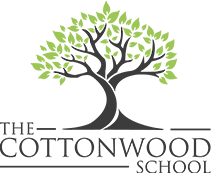
 Star administration steps (for HSTs)
Star administration steps (for HSTs)